Tech
How Removing Metadata From PDFs Helps Protect Your Privacy
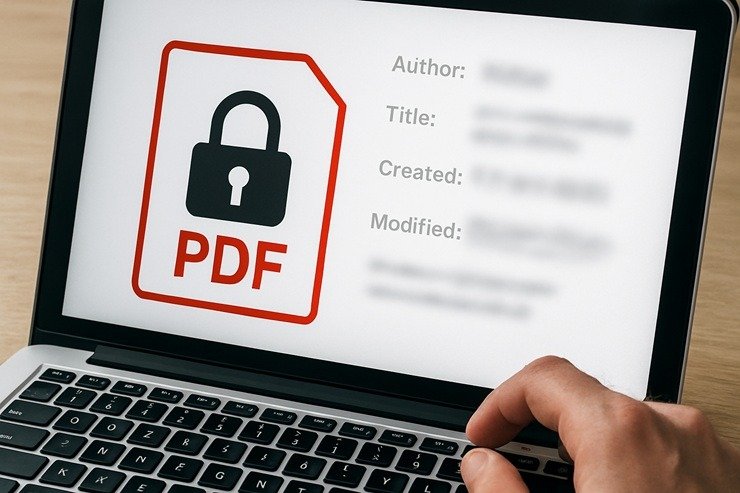
PDFs are one of the most widely used file formats in the world. They are the files that are used in most cases for contracts, invoices, resumes and basically any other kinds of materials like legal documents, reports, financial statements, and medical records to name a few. Where devices vary in what they use for viewing and printing, the safest method of sharing information to the public is the use of PDF files, which are always the files to be selected when giving copies to clients, employers, lawyers, or government agencies.
Most people, however, are not aware that PDFs contain so much more than what meets the eye. There is a hidden layer of information called metadata underneath the tidy layout of a PDF. This invisible data can tell a lot of things that you did not even consider, your privacy may be compromised, your internal processes may be exposed, and basically, you may be put in danger of security breaches.
It is quite easy and very effective in privacy protection if you know what metadata is, how it affects, and by changing it every time you send a PDF to someone else.
What Metadata Really Is
Metadata is often described as “data about data,” but essentially, it is the info that goes along with your PDF even if you don’t realize it. The info can be the author of the document, the date of the first save, the editing history, software used, comments that are not visible, or even text that was removed but not completely.
Most PDF users never think about this data, but a person with the right knowledge or tools can access it. Metadata is there because the software used for creating the document automatically records the details of your work. These details make it easy to sort, search, track versions, and edit, but they turn into a problem if the file is shared outside your company or personal circle.
On the surface, a PDF might look like a well-done and simple file, but it could be hiding a bunch of invisible details about its creation, revision, or management.
Why Metadata Can Compromise Your Privacy
The primary danger of metadata is that it reveals information you didn’t know you shared. If you send a PDF to an employer, a client, a lawyer, or a financial institution, you are not only sending the content of the file you may also be transmitting a digital trail of how the document was made.
Some metadata is harmless, but other types can reveal personal or sensitive details such as:
- your full name or initials
- your device or software information
- timestamps showing when you edited the document
- previous document titles that may reveal internal details
- comments or notes from earlier drafts
- hidden text that did not fully delete
In certain cases, PDFs may even contain remnants of old versions or cropped-out content that can be recovered if metadata is left intact.
If the PDF contains sensitive financial, legal, or personal information, leaving metadata intact increases the risk of exposing something you intended to keep private.
Metadata and Cybersecurity
Removing metadata is not only essential for privacy reasons. In fact, cybersecurity threats that are the main concern nowadays, have become so complex that the attackers can use metadata as a gate to your system.
For instance, metadata can indicate the software version that was used to make a PDF. If that version happens to be vulnerable and the weaknesses have already been disclosed, the attackers can use that information to target the sender or the organization. In addition, metadata may reveal usernames or device paths that in turn, facilitate hackers to gain insights into the internal system’s structure.
Quite often, even if the content of a PDF is commendable, the metadata can be a powerful tool for attackers to learn about your environment and as a result, their next attacks will be easier.
One can be considered as having made a step towards safety through removing metadata, thus the risk reduction that these layers of protection entail.
Because of the growing awareness around metadata and privacy, more people now search for ways to control what their documents reveal. Many turn to online guides that explain how to take hidden information out of a file and remove it from a PDF safely before sharing it. This ensures that only the visible content travels to the recipient, not the personal or technical details embedded behind the scenes.
Why Simply “Saving” or “Exporting” a PDF Isn’t Enough
Many people are under the impression that simply changing the format of a Word document to that of a PDF will strip the file of any sensitive data. But, in fact, in most cases, this is not true.
Basically, export operations very often have the effect of retaining or even increasing the number of metadata fields. Also, if you are converting a file to PDF by means of a scan, an OCR layer or hidden text can be added depending on the application you are using. Similarly, if you take a screenshot of a PDF and then create a file from these images, it remains possible that metadata is there.
How Metadata Removal Protects Your Professional Image
Sure, privacy and security are absolutely necessary, but there is still one more thing for which metadata removal is helpful it maintains professionalism at the right level. Just imagine a case where you send a contract or a proposal, and the metadata discloses the embarrassing draft names, internal comments, or revision timestamps that are in conflict with the timeline you have talked over.
In case you are giving out this information on purpose, or not, if you don’t remove the metadata, it can still be there for anyone to see.
Metadata and Compliance Requirements
Several industries that comprise the sectors of law, healthcare, finance, HR, real estate, insurance, and government, are highly regulated in terms of how documents are managed, stored, and shared.
In these spheres, metadata might comprise the most intimate or regulated information. For instance, client identifiers, medical details, timestamps, or user credentials. An organization that shares a file with such metadata outside may be violating privacy laws or confidentiality requirements without realizing it.
Digital Tools Make Metadata Removal Simple
Fortunately, removing metadata no longer requires technical expertise. Modern tools designed for secure document handling can scan PDFs, identify metadata fields, and remove them with a single action. These tools understand how PDFs are structured and can eliminate not only metadata but also hidden text layers, comments, and remnants of old edits.
Digital tools offer several advantages:
- they eliminate human error
- they remove all metadata consistently
- they preserve the formatting of the original PDF
- they ensure the document is safe for external sharing
Because metadata issues are subtle but dangerous, using automated tools is the most reliable method to keep your PDF clean.
Final Thoughts
Information in a PDF is just the tip of the iceberg. The hidden metadata that is most of the time neglected, seldom checked, can reveal that the file is your personal, technical, or even sensitive details that might cause your privacy to be compromised. Erasing metadata is the simplest way to maintain your privacy, to protect your identity, to keep your professionalism, and to stop the unintentional leakage of your data.
As PDFs are being exchanged non-stop in today’s world, the only way to remain digitally safe is to be aware of metadata and take measures to remove it. If you happen to be sending financial documents, legal contracts, resumes, proposals, or even personal files, a PDF free of metadata is an assurance that the viewer will only have access to the information that is intended to be shared.
-

 Quotes3 years ago
Quotes3 years ago53 Motivational Gym Quotes to Fuel Your Workout
-

 Quotes10 years ago
Quotes10 years ago50 Most Powerful Quotes Ever Spoken
-
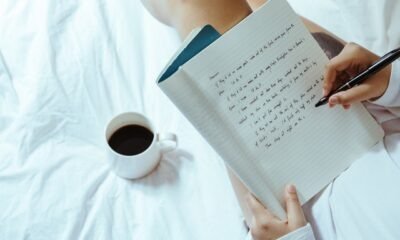
 Motivation5 years ago
Motivation5 years ago4 Fun New Hobbies To Try This Year
-

 Quotes2 months ago
Quotes2 months ago100 Motivational Quotes to Inspire You in 2026
-

 Quotes2 years ago
Quotes2 years ago43 Inspirational Quotes About Thoughts
-

 Quotes3 years ago
Quotes3 years ago105 Motivational Quotes by Famous People
-

 Quotes7 months ago
Quotes7 months ago100 Motivational Quotes to Start Your Day with Positivity
-

 Quotes2 years ago
Quotes2 years ago77 Morning Motivational Quotes to Kickstart Your Day