Tech
Mastering Reverse Image Search: A Comprehensive Guide for Beginners

We’ve all been there—you see an image on the internet and you’re like, “Where did I see this?” Maybe it’s a meme, a product, or a picture you even took long ago that’s somehow gotten out there. That’s where reverse image search saves the day.
If you’re a student, content creator, online consumer, or just a curious browser, reverse image search is an extremely useful tool that can help you verify facts, monitor content, find higher quality versions of pictures, and even protect your digital work.
In this article, we will talk about exactly how reverse image search works, how to apply it across different platforms, and the best tools to use. Whether you’ve never even tried it before or caught only a glimpse, this post will turn you into a smart reverse image sleuth.
What Is Reverse Image Search?
Reverse image search is a program that lets you search the web with a picture instead of text.
Instead of typing keywords on Google, you upload a photo or paste an image URL, and the search engine scans the web to find:
- Exact matches
- Images that closely resemble
- Pages where the image is
It’s having a search engine that “sees” rather than reads.
Why Use Reverse Image Search?
There are endless uses, but here are some examples of how reverse image search can be used in daily life:
Verify authenticity:
Before you repost a viral infographic or post, reverse image search it to find its origin and verify that it’s authentic.
Monitor stolen content:
As a business owner or creator, you can check if someone else is using your product images or graphics without permission.
Find better quality versions:
Caught a blurry photo you love? Upload it to a reverse image search tool and discover the original high-quality one.
Identify people or objects:
Struggling to know who’s in a photo or what brand that dress is? Upload it and see what you find out.
Get more context:
View where the sites are using the image and what they’re saying about it.
How Does Reverse Image Search Work?
Reverse image search relies on AI algorithms to read over an image’s visual properties—colors, shapes, patterns, metadata, and so forth. It cross-matches that against billions of pictures in its database to pick out matches or near-matches.
It isn’t a simple case of finding the same photograph—it’s the ability to locate similar images if they’ve been cropped, filtered, or rescaled.
Top Tools for Reverse Image Search
There are a variety of tools available, each with its advantages. These are the most popular and simplest to use for beginners:
1. Google Reverse Image Search
- Easy and free to use
- Works well for general web images
- Useful for searching where memes or content
2. CopyChecker Reverse Image Search
- Content protection-oriented
- Ideal for creators, bloggers, and brands
- Helps find where your work is being used online
3. TinEye Reverse Image Search
- Tracks image usage over time
- Shows image variations (cropped, flipped, etc.)
- Ideal for copyright checks
4. Yandex Images
- Strong face recognition
- Often returns what Western search engines miss
- Ideal for cross-locale searches
5. Bing Visual Search
- Well-suited to retail and product identification
- Includes intelligent cropping and AI labeling
How to Use Reverse Image Search: Step-by-Step
Here’s a step-by-step for Google and CopyChecker as examples:
Using Google
- Visit images.google.com
- Tap on the camera icon
- Choose to paste a picture link or upload it
- Press “Search” and inspect the result
Using CopyChecker
- Go to CopyChecker Reverse Image Search
- Upload the photo or enter the photo URL, or search by a keyword, or by a voice search
- Search on the web
- Click through sites where your photo is located, even edited versions
Pro Tips to Get Better Results
- Try several tools: One engine may not catch what another does
- Use URL and file upload: Sometimes one is better than the other
- Crop or zoom if needed: For product photos or cluttered photos, zooming in is helpful
- Check image metadata: If you’re the original creator, add metadata with your name or website before sharing
Common Use Cases for Beginners
This is how people like you use reverse image search every day:
Bloggers & Influencers
Ensure your infographics and branded images aren’t being recycled without attribution.
Shoppers
Find the same dress at a lower price on another site, or find a sold-out item from just a screenshot.
Students
Verify the source of scientific or historical images shown.
Journalists
Authenticate the authenticity of breaking news images.
General Users
Identify fake social media profiles using stolen photos.
What Reverse Image Search Can’t Do
Reverse image search is fantastic, but it has some limitations:
- Can’t search within password-protected or private sites
- May fail to detect faked images if they’re highly filtered
- Results are dependent on how well-indexed an image is online
Wrapping Up
If you’ve never used reverse image search, give it a try. You’ll be amazed at how useful it is once you start experimenting. It’s having a visual superpower—one that anyone with a browser can have.
Whether you’re protecting your content, shopping more smartly, or are just plain curious, reverse image search puts information at your fingertips that text searching can’t. Start with something innocuous—a profile picture or a meme. Put it in a reverse image search engine and see what comes back.
You might learn more than you realized was out there—and maybe even help protect your online reputation, to boot.
-

 Quotes3 years ago
Quotes3 years ago53 Motivational Gym Quotes to Fuel Your Workout
-
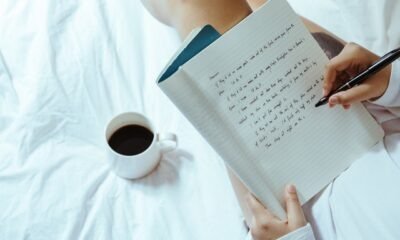
 Motivation5 years ago
Motivation5 years ago4 Fun New Hobbies To Try This Year
-

 Quotes10 years ago
Quotes10 years ago50 Most Powerful Quotes Ever Spoken
-

 Quotes2 months ago
Quotes2 months ago100 Motivational Quotes to Inspire You in 2026
-

 Quotes2 years ago
Quotes2 years ago43 Inspirational Quotes About Thoughts
-

 Quotes3 years ago
Quotes3 years ago105 Motivational Quotes by Famous People
-

 Quotes7 months ago
Quotes7 months ago100 Motivational Quotes to Start Your Day with Positivity
-

 Education1 year ago
Education1 year agoHow to Motivate Yourself to Study: 6 Proven Techniques