Business
Top Appointment Setting Tools Compared
Finding time to meet with clients used to be a game of endless back-and-forth emails — until appointment setter software changed the rules.
In 2025, appointment setter software has taken a significant leap forward — it doesn’t just book slots; it automates reminders, manages client details, syncs with your calendars, and even handles payments if needed.

Top Appointment Setting Tools Compared
Choosing the correct appointment setter software depends a lot on what you need it for.
If you’re building a strong pipeline, the right B2B sales tools — including innovative appointment-setting platforms — can turn scheduling from a chore into a competitive advantage.
For businesses seeking expert support, professional appointment setting services can handle everything from initial outreach to scheduling qualified meetings, enabling you to scale faster without overloading your team.
Calendly: Best Overall for General Business Needs
Calendly stays the go-to for a reason. It’s clean, easy to set up, and integrates nicely with almost every calendar and CRM you can think of. Whether you’re a solo consultant or managing a fast-paced sales team, Calendly helps keep bookings flowing smoothly without headaches.
Best for: Business owners, sales teams, recruiters — basically anyone who needs a reliable, all-around scheduling solution.
Acuity Scheduling: Best for Service-Based Businesses
Acuity is a dream for service providers who need more than just simple booking. It allows you to create various appointment types, offer add-ons, design intake forms, process payments, and even manage recurring sessions. If you’re running a coaching business, a therapy practice, or any kind of appointment-based service, Acuity gives you a lot of control.
Best for: Coaches, consultants, therapists, salons, and wellness businesses.
YouCanBook.me: Best for Google Calendar Users
It’s super lightweight but powerful enough to handle reminders, time zone detection, buffer times, and personalized booking pages — all deeply tied into your Google setup.
Best for: Individuals and teams who want simple, Google-first scheduling without extra fluff.
Square Appointments: Best for Small Businesses Needing Payment Integration
Square Appointments combines scheduling and payments into a seamless system. If you’re already using Square for POS or invoicing, adding appointments just makes sense. It’s especially beneficial for businesses that need to manage both bookings and transactions from a single dashboard.
Best suited for: Small businesses, such as salons, fitness studios, and local service providers, that require easy payment handling.
Zoho Bookings: Best for Teams Needing CRM Connections
Zoho Bookings integrates deeply into the entire Zoho ecosystem, making it a wise choice for teams that already use Zoho CRM or other Zoho applications. It supports multi-staff scheduling, customizable workflows, and extensive automation.
Best for: Sales and support teams that want scheduling to connect directly into CRM and automation tools.
Deep Dive: Key Differences Between Leading Tools
Although many options for appointment setter software appear similar at first glance, a few critical differences can help you choose the one that best fits your workflow.
| Tool | Best For | Strengths | Payment Handling | CRM/Calendar Integration | Customization Level |
|---|---|---|---|---|---|
| Calendly | General business needs | Easy to set up, clean interface, group meetings | Basic (Paid plans) | Excellent (Google, Outlook, Salesforce, HubSpot) | Moderate (on paid plans) |
| Acuity Scheduling | Service-based businesses | Multiple appointment types, add-ons, payments, and recurring sessions | Built-in (Stripe, PayPal, Square) | Good (Google, iCloud, Office 365) | High (branding, workflows) |
| YouCanBook.me | Google Calendar users | Lightweight, deep Google Calendar sync, reminders, time zone handling | Requires Stripe setup | Excellent (especially Google Calendar) | Good (even on lower tiers) |
| Square Appointments | Small businesses needing payment integration | Scheduling + payments in one place, strong for local businesses | Fully built-in (Square) | Google, Apple, Outlook Calendar | Moderate |
| Zoho Bookings | Teams needing CRM connections | Multi-staff scheduling, CRM, and automation-ready | Requires Stripe/PayPal | Best with Zoho apps, good with Google | Moderate |
Appointment setting isn’t just about filling a calendar — in B2B, it’s about using B2B sales tools to streamline the client journey and close more deals.
How to Choose the Right Appointment Tool for You
There’s no single best appointment setter — just the one that fits you best. The trick is to match the tool’s strengths to your work style.
- Freelancer or solo operator? You’ll want something easy, affordable, and flexible, like Calendly or YouCanBook.me.
- Running a small business with payments involved? Acuity or Square Appointments could save you a lot of time handling transactions and bookings in one place.
- Managing a growing team? Zoho Bookings might be your best bet, especially if you need deep CRM connections and multi-staff scheduling.
Conclusion
The right pick depends on your business model, your budget, and the features that make your day easier. But one thing’s for sure — automation and seamless integration aren’t nice-to-haves anymore. They’re deal breakers.
-

 Quotes10 years ago
Quotes10 years ago50 Most Powerful Quotes Ever Spoken
-
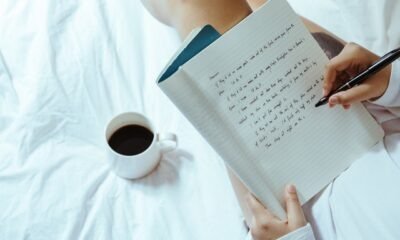
 Motivation4 years ago
Motivation4 years ago4 Fun New Hobbies To Try This Year
-

 Quotes2 years ago
Quotes2 years ago53 Motivational Gym Quotes to Fuel Your Workout
-

 Quotes1 year ago
Quotes1 year ago43 Inspirational Quotes About Thoughts
-

 Education7 months ago
Education7 months agoHow to Motivate Yourself to Study: 6 Proven Techniques
-

 Quotes3 years ago
Quotes3 years ago61 Powerful Workout Motivation Quotes to Push You Further
-

 Education4 years ago
Education4 years agoHow To Write A Good Thesis Paper – From Beginner to Expert
-

 Quotes7 months ago
Quotes7 months ago100 Motivational Quotes to Inspire You in 2025