Business
12 Digital Marketing Tools You Should Use in 2025

Are you looking for the best online marketing tools to power up your productivity and streamline your business operations?
Look no further, because we have compiled a comprehensive list of the top tools to help you maximize your online marketing efforts.
Social Media Management Tools
Social media is an essential component of any successful online marketing strategy. These tools will help you manage your social media presence more efficiently and effectively.
1. Keyhole

Keyhole is a powerful tool for tracking social media hashtags, keywords, and accounts. It provides real-time analytics and insights to make data-driven decisions and improve your social media strategy.
Pros:
- Real-time data tracking
- Advanced analytics and reporting
- Customizable dashboard
- Competitor analysis features
Cons:
- Limited free plan
- Relatively expensive for small businesses or individuals
Best use: Keyhole is best used by businesses or individuals looking to track social media campaigns, monitor brand mentions, and gain insights into their audience’s interests and behaviors.
2. Bulk.ly
Bulkly is a powerful social media automation tool designed to help businesses and individuals save time and effort in managing their social media accounts. It allows users to schedule posts, recycle content, and create content using AI.
Pros:
- Automated social media scheduling
- Content recycling feature
- Integration with popular platforms like Instagram, Twitter, Facebook, and LinkedIn
Cons:
- Limited features compared to other tools
- Not suitable for advanced analytics or data tracking
Best use: Bulkly is best suited for small businesses or individuals looking for a simple and efficient way to schedule social media posts across various platforms.
3. Hootsuite
Hootsuite is a popular social media management tool that allows users to schedule, publish, and monitor their posts across multiple platforms. It also offers a range of other features such as content curation, team collaboration, and advanced analytics.
Pros:
- Comprehensive social media management solution
- Wide range of features including scheduling, monitoring, and analytics
- Integration with over 35 popular platforms
- Customizable dashboard for easy navigation
Cons:
- Expensive pricing plans for advanced features
- Steep learning curve for beginners
Best use: Hootsuite is best suited for businesses or individuals with a strong online presence who require advanced features like data tracking and team collaboration.
Content Creation Tools
High-quality, engaging content remains essential to success, and creating it effectively is more important than ever. These tools are designed to streamline the process, helping you produce impactful assets with ease.
4. Grammarly
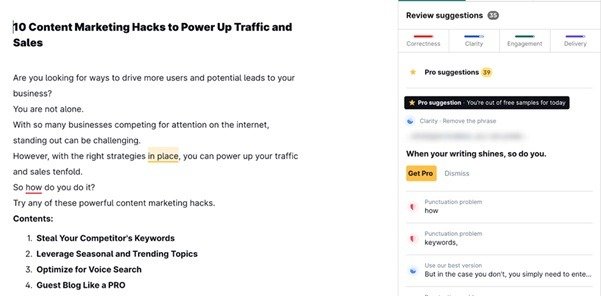
Grammarly is a must-have writing tool for any content creator. It checks your writing for grammar, spelling, punctuation, and style errors in real-time as you type. This not only saves time on proofreading but also improves the quality of your writing.
Pros:
- Improve your vocabulary by suggesting alternative word choices
- Offer explanations for corrections to help you learn from mistakes
- Available on multiple platforms, including web browsers, Microsoft Office, and mobile devices
- Can be used for various types of writing, such as emails, social media posts, and academic essays
Cons:
- The free version has limited features compared to the paid version
- It can slow down your computer or browser at times
Best use: Grammarly is a powerful tool that can significantly enhance your writing skills. It not only catches basic errors but also provides suggestions to improve the clarity and effectiveness of your writing.
5. SlideModel AI
SlideModel AI is an AI-powered presentation maker that can help you create professional-looking slides in just a few minutes. It uses AI to generate visually appealing and engaging presentations that you can later export to PowerPoint or open in Google Slides for final editing.
Pros:
- Saves time and effort in creating the content for your presentation and designing slides
- Offers a wide range of slide templates for different types of presentations
- Provides suggestions for content based on your topic to define the presentation structure
- Generates the images for your presentation slides, using GenAI models like DALL-E, Flux, Stable Diffusion and others.
- Automatically adjusts the design elements according to your content
Cons:
- Limited customization options compared to manually designing slides
- The generated slides may not always align with your vision or preferences
Best use: SlideModel AI is best used by professionals who regularly create presentations, such as business executives, marketers, and educators. It is also great for individuals who need to create presentations quickly and efficiently without spending too much time on design.
6. Venngage
Venngage is a presentation software that focuses on creating visually appealing and engaging presentations. It offers a wide variety of templates, graphics, icons, and other design elements to help users create professional-looking presentations.
Pros:
- User-friendly interface with drag-and-drop functionality
- A large collection of customizable templates and design elements
- Offers data visualization tools for charts, graphs, and infographics
- Collaboration features for team projects
Cons:
- Limited customization options compared to manually designing slides
- Some advanced features require paid subscription plans
Best use: Venngage is best used by individuals or teams who need to create visually attractive presentations for marketing purposes, sales pitches, or educational purposes.
7. ZeroGPT
ZeroGPT is an AI detector designed to help you detect potential AI-generated or ChatGPT-related plagiarism before publishing your content. Powered by advanced Artificial Intelligence, it utilizes sophisticated algorithms to scan and analyze millions of online sources, including academic journals, websites, and books. The tool generates a comprehensive report, clearly outlining the percentage of content that may be flagged as plagiarized.
Pros:
- Scans millions of online sources
- Generates a detailed report
Cons:
- Only available for English language content
Best use: ZeroGPT is an essential tool for anyone involved in academic writing, publishing, or content creation. With the rise of AI-generated content and the potential for unethical use of chatbots, it’s crucial to ensure that your work is original and free from plagiarism.
SEO Tools
SEO plays a critical role in driving organic traffic to your website and improving its visibility on search engines especially for a dropshipping business looking to stand out in a crowded market. To help you achieve this, here are a few essential SEO tools designed to improve your website’s ranking.
8. Ranktracker
![]()
Ranktracker is a powerful keyword research tool that helps you track your website’s ranking on various search engines. It also provides insights into your competitors’ rankings and allows you to monitor online performance changes over time. With this tool, you can identify the best keywords to target for maximum SEO impact.
Pros:
- Provides comprehensive keyword research and analysis
- Offers a competitor monitoring feature
- Provides comprehensive keyword research and analysis
Cons:
- Limited free version features
- Some data may be inaccurate for low search volume keywords
Best use: Utilize the competitor monitoring feature to stay ahead of your competition and target new opportunities for SEO growth. Additionally, use this tool as a guide for creating high-quality content that is optimized for search engines.
9. Google Analytics
Google Analytics is a free web analytics tool from Google that tracks and reports website traffic. It provides valuable insights into how users are interacting with your website, including their behavior and demographics.
Pros:
- Free to use
- In-depth data analysis and reporting
- Customizable dashboards and reports
Cons:
- It can be overwhelming for beginners
- Requires technical setup on the website
Best use: Utilize Google Analytics to track and measure the success of your SEO efforts. Use it to identify areas for improvement, such as high bounce rates or low conversion rates, and make data-driven decisions to optimize your website for better results.
10. Google Search Console
Google Search Console is a free tool provided by Google that helps website owners monitor and maintain their site’s presence in Google search results. It provides insights into how Google sees your site, including indexing status, search traffic data, and more.
Pros:
- Provides detailed information on website performance in Google search results
- Can help identify and fix technical issues that may affect SEO
- Allows for the submission of new content for indexing
Cons:
- Limited to tracking data from Google searches only
- It may take some time to get used to the interface and understand the data presented
Best use: Use Google Search Console to regularly check for any crawl errors or issues with your website’s performance. Use the data to make informed decisions on technical improvements and track the performance of new content in Google search results.
CRM Tools
Customer Relationship Management (CRM) tools play a pivotal role in helping businesses build and sustain strong relationships with their customers. These tools, together with sales engagement software or product feedback software, serve as a centralized system to track customer interactions, manage leads, and organize customer data effectively.
11. Privyr
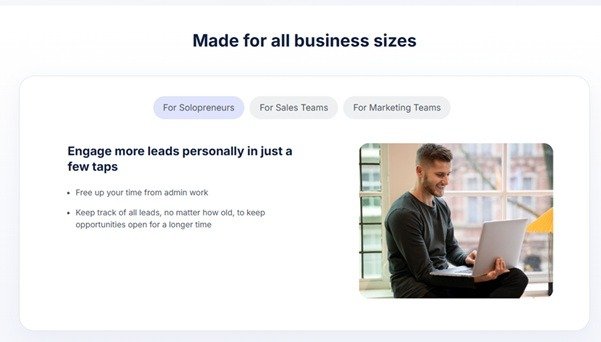
Privyr is a powerful CRM tool that helps businesses build meaningful relationships with their customers through personalization. This tool provides features such as automated lead capturing, email and text marketing, and customer data management. With Privyr, businesses can easily track customer interactions and personalize communication based on their interests and behavior.
Pros:
- The tool allows businesses to run their entire sales process from smartphones and create personalized email and text marketing campaigns based on customer behavior and interests.
- It provides a user-friendly interface to manage customer contacts. Businesses can easily add, edit, or delete customer information, as well as track interactions with each contact.
- It integrates with popular tools such as Mailchimp, Zapier, and Intercom and major lead sources.
Cons:
- Privyr might not be a suitable CRM for businesses with multiple departments handling complex data and integrations.
Best use: Mobile-first CRMs are best suited for businesses that have a large customer base and frequently engage with them through text messages. Privyr is also beneficial for those who want to personalize their messaging based on customer behavior and interests.
Translation Tools
Translation tools are software or online platforms designed to convert text from one language to another. These tools leverage machine learning and artificial intelligence algorithms to analyze context and deliver precise translations.
12. Bureau Works
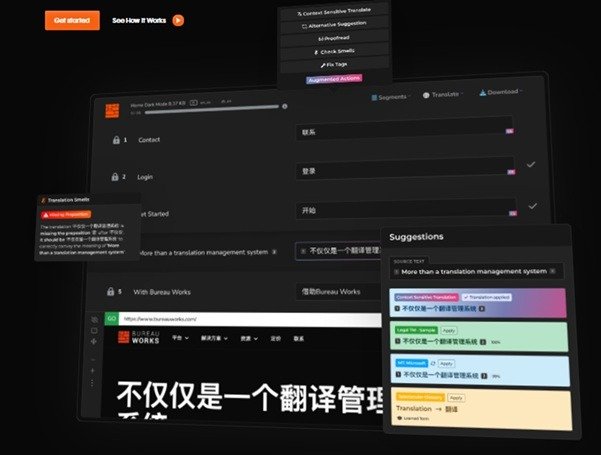
Bureau Works is a translation tool that combines human expertise with AI-powered technology to deliver accurate translations. It offers a project management platform that enables businesses to collaborate with professional translators and manage multilingual content efficiently. It supports over 100 languages and ensures quality translations through its rigorous QA process.
Pros:
- Offers a project management platform for efficient collaboration
- Supports over 100 languages
Cons:
- It may be more expensive than other translation tools due to the use of professional translators
- Limited customization options for translations compared to other tools
Best use: Bureau Works is a comprehensive translation tool that offers businesses the best of both worlds – human expertise and advanced AI technology. By combining these two elements, Bureau Works ensures that its translations are not only accurate but also culturally relevant and linguistically appropriate.
Final Words
From SEO and social media management to email marketing and customer relationship tools, these digital marketing solutions are designed to help you establish and strengthen your online presence.
With these advanced technologies at your disposal, you can reach a wider audience, connect with potential customers, and drive more traffic to your website. By leveraging these tools effectively, you can stay ahead of the competition and achieve sustainable growth for your business.
So don’t wait any longer – start exploring and utilizing digital marketing solutions today!
-

 Quotes3 years ago
Quotes3 years ago53 Motivational Gym Quotes to Fuel Your Workout
-

 Quotes10 years ago
Quotes10 years ago50 Most Powerful Quotes Ever Spoken
-
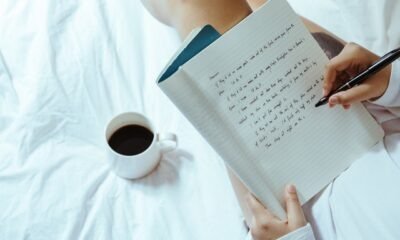
 Motivation5 years ago
Motivation5 years ago4 Fun New Hobbies To Try This Year
-

 Quotes1 month ago
Quotes1 month ago100 Motivational Quotes to Inspire You in 2026
-

 Quotes2 years ago
Quotes2 years ago43 Inspirational Quotes About Thoughts
-

 Quotes3 years ago
Quotes3 years ago105 Motivational Quotes by Famous People
-

 Quotes7 months ago
Quotes7 months ago100 Motivational Quotes to Start Your Day with Positivity
-

 Education1 year ago
Education1 year agoHow to Motivate Yourself to Study: 6 Proven Techniques